 |
 |
| Wood Panel Graphics Installation Notes | |
 |
 |
| Wood Panel Graphics Installation Notes | |
| The following are application instructions recommended by Auto Trim DESIGN for our Wood Panel Graphic kits. While pictures shown are of an installation on a Jeep Commander, application principles should apply to most of our Wood Panel Graphic kits. |
| These procedures must be followed prior to any consideration by Auto Trim DESIGN and/or it’s graphic manufacturers in regard to replacement or credit. |
|
Failure
to follow instructions listed below in bold red letters may result in product
failure and be considered non-warrantable. Please note that any horizontal
application of products, such as a vehicle hood or roof, is never warrantable. |
| Graphic Installation Instructions |
| Graphic Materials Information |
| Preparation & Cleaning Procedures |
| Installation Guidelines |
| Exterior Graphic Care |
| Graphic Materials Information | ||||||||||
| Storage and Rotation: | ||||||||||
| Stock rotation and climate-controlled storage are important. Age and temperature extremes degrade the adhesive and can dramatically reduce its effectiveness. Product should be used within the recommended storage life of two years. In addition, product should be stored in an environment between 60 and 90 degrees Fahrenheit. | ||||||||||
| Temperature Recommendations: | ||||||||||
| Surface temperature should be between 50 and 90 degrees Fahrenheit before attempting the installation. As a general rule, if the surface is hot to the touch it's over 90 degrees Fahrenheit. Adhesive becomes brittle when it gets too cold and gummy when it gets too hot. Applications outside the recommended range of 50 to 90 degrees Fahrenheit reduce the adhesives' ability to perform. | ||||||||||
| Preparation & Cleaning Procedures | ||||||||||
|
****An Important Note about Cleaning. Please Read.**** |
||||||||||
|
Why Surface Preparation is More Important Than Ever Before! Due to an increased usage of silicone
based additives in automotive paint that traditionally contained only
solvents or oil derivatives, the pressure-sensitive graphics industry is
facing adhesion challenges. The result of these changes is the need for
increased awareness towards surface preparation and application methods. To reduce the amount of solvents in some
of the newer "heavy solids" paint and clearcoat products,
silicone-based additives are used as flow agents. As the solvents
evaporate during the curing process, silicone particles migrate to the
surface, leaving a silicone residue. In fiberglass manufacturing, mold
release agents may also leave a silicone residue. Traditional surface preparation for
graphics application has consisted of chemical washing. Most cleaners
contain a hydroxyl compound (acetone, alcohol) or a petroleum base
(kerosene, zylene) solvent. These solvents work by dissolving oil-based
impurities that are on the surface. Silicone, however, does not dissolve.
Removal of siliconates occurs through emulsification (suspension of
small globules within the liquid, like oil in water). Soap and water
will generally outperform solvent for silicone emulsification. However,
an extra wash process costs applicator time and it may not always be
necessary. |
||||||||||
| Cleaning
Procedures: |
||||||||||
All
surfaces are contaminated to some degree. To ensure good adhesion to any
vehicle surface, it is critical that you follow these recommended
procedures in decontaminating and preparing the surface prior to any
vinyl product installation. A clean,
lint free towel or cloth must be
used between each of the cleaning steps to prevent cross-contamination.
|
||||||||||
| Installation Guidelines | ||||||||||
| Application Procedures: | ||||||||||
|
||||||||||
|
Need an Application Squeegee? 'Click' Here |
||||||||||
|
Illustrated Installation Procedures |
||||||||||
|
|
|
|||||||||
|
|
|
|||||||||
|
|
|
|||||||||
|
|
|
|||||||||
|
|
|
|||||||||
 |
|
|||||||||
 |
|
|||||||||
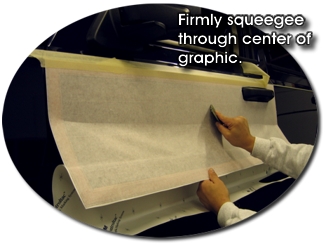 |
|
|||||||||
|
|
|
|||||||||
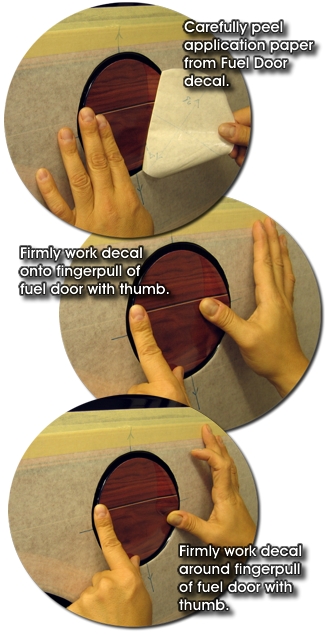 |
|
|||||||||
| Wet Application Method: Spraying a light mist of our Rapid Tac or Rapid Tac II application solution onto your application surface will delay the adhesive activation between the bonding surface and vinyl transfer, resulting in a bubble-free, wrinkle-free application. CAUTION: Wet application may delay the immediate removal of the application tape. A waiting period of up to 30 minutes may be necessary. | ||||||||||
Exterior Graphic Care |
|
Today's finest pressure-sensitive vinyl materials have been used to create your new graphics. These graphics require little maintenance and should be treated similarly to a painted surface.
|
| As always, if you have any questions feel free to e-mail us. We're here to serve. Thanks! |
| Need to contact us? Simply email us at customerservice@autotrimdesign.com. |
| Copyright © 2006 [Auto Trim DESIGN]. All rights reserved. |